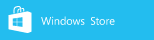CavePlotter Release 1
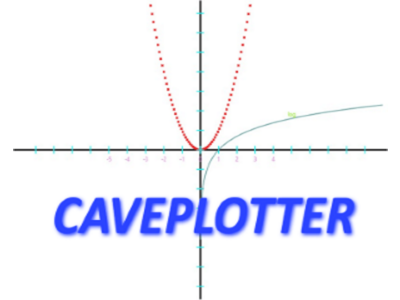
05/01/2017, by J.-C. Colette
The Windows CavePlotter application to draw curves representing functions has been updated. This new version now lets you change the size of text, plot functions in polar coordinates (in addition to Cartesian coordinates) and plot parametric curves in two dimensions. The principle of operation remains the same. A system of axes is defined, specifying a unit on each axis. We can then attach to the system of axes a curve, text, graduations.
I'll give you an example of text display first.
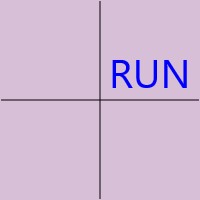
After defining an axis system, select Text and press Add. You then write your text, possibly change the size and color. Note that if the text exceeds the image whose size is defined parameters, it will not be displayed. Text coordinates are considered in the coordinate system defined by the axes and represents those of the top left point of the text.
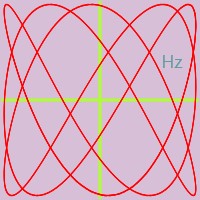
Notice that you can specify the relative position of the text relative to that point (North, East, West, South, ...)
We remind you that CavePlotter software is available in the Windows Store and can run both on a Windows PC on a Windows phone.
RSS
Follow
Preferencesoft Website Privacy Policy